WordPress vs HubSpot: Which CMS is Best?
WordPress vs HubSpot Review
When it comes to picking a content management system (CMS), there are many options to choose from. Two popular CMS platforms, for those with digital marketing in mind, are WordPress and HubSpot. In this blog, we dive into what makes each platform unique, along with the benefits and limitations of each so that you can make the best CMS choice for your business.
Choosing the right CMS platform largely depends on your goals, your resources and, in some cases, your industry. At Vital we are an open-source shop — these days we typically build in WordPress, Drupal and Magento with the occasional Hubspot COS/CMS build. We’ve been doing this since 2001, so we’ve come across it all, building and managing websites in almost every major CMS from .NET CMSs like Kentico, Sitecore and Ektron (now Episerver) to PHP-based CMSs like the ones mentioned above, as well as Joomla, ExpressionEngine and Craft to eCommerce platforms like OpenCart, Shopify, WooCommerce and BigCommerce.
Let’s jump right in with a brief history of the HubSpot COS / CMS and the WordPress CMS.
HubSpot vs WordPress: A Brief History
HubSpot — While many refer to the HubSpot platform as a CMS, it is actually not a CMS, but a COS — Content Optimization System — a name coined by HubSpot. This is an important distinction to make. While a CMS helps you manage a website and a blog, a COS includes a bit more out of the box – such as marketing tools to help you manage analytics, social media, landing pages and CTAs. While these tools can be added to a CMS such as WordPress, they don’t come standard like they do with HubSpot’s COS.
The HubSpot COS launched four years ago, billed as part CMS and part personalization engine. Brian Halligan, co-founder of HubSpot, coined the term inbound marketing (an alternate phrasing for Seth Godin’s Permission Marketing concept) and the company has worked tirelessly, with great success, to bring the concept mainstream. In fact, if you are marketing online today and are current on marketing best practices, you are likely following an inbound approach. The COS developed by HubSpot was built entirely around the inbound marketing strategy, meaning its tools are all built to support inbound.
WordPress — WordPress is a bit more tenured, with its creation taking place in 2003 when it was launched as PHP blogging software. WordPress has matured and evolved dramatically over the years, and today is one of the most popular CMS platforms on the market (others include Drupal and Joomla), powering not just blogs but enterprise-level websites as well. With 14 years under its belt, WordPress is a mature, open-source platform that today powers 26 percent of the internet’s websites.
The Showdown: HubSpot vs. WordPress
So, let’s break it down. When comparing the two platforms we examined eight important factors including:
- Ease of use
- SEO
- Cost
- Security
- Design and Customization
- Conversions
- Community and Support
- Flexibility and Ownership
Round 1 – Ease of Use
One reason for WordPress’s popularity is its simplicity and ease of use. With thousands of themes available, you can build and design a professional looking website without having to learn how to code. Or, you can have a developer custom-code your own theme and/or plugins. WordPress offers the best of both worlds; simplicity and ease of use for those just getting started along with advanced customization capabilities for those looking to take their website to the next level. And because WordPress is so popular and is an open-source platform, there are thousands of helpful YouTube videos on sites like YouTube and WordPress.tv and user forums that can aid you in learning certain functionality or adding new features to your site.
Similarly, HubSpot was designed to make it easy for users to get up and running quickly. HubSpot is mobile/tablet optimized right out of the box and offers a host of built-in marketing tools such as analytics, marketing automation, lead management and more. You can choose from one of HubSpot’s pre-built templates or design your own from scratch.
Unlike WordPress however, HubSpot requires you to utilize HubSpot Markup Language (HubL) when pulling in dynamic content. While WordPress uses the common PHP dynamic scripting language which is widely known and used across the majority of CMS’, HubSpot uses HubL which requires developers or those coding in HubSpot to learn a new coding language. HubL is a proprietary language developed by HubSpot and doesn’t allow for the same level of customization that PHP language does.
And, while, the templates in HubSpot are good, unless you are a small business or start-up, using a HubSpot template is not going to give you the professional functionality you likely need — meaning it won’t be able to integrate with complex systems.
Both solutions offer pre-built templates and the ability to create professional looking, high converting landing pages. HubSpot, however, offers a more canned landing page solution that includes all the marketing tools you’ll want to convert visitors.
But, with all that said, if it’s simply ease of use you are looking for and a website that you can get up and running fast (with a pre-built template), and with all the built-in marketing tools you’ll need to promote your business, HubSpot’s got you covered.
Winner: It’s a tough call, but we will give it to HubSpot on this one.
Round 2 – Search Engine Optimization
SEO — It’s the name of the game these days, at least if you care about marketing your business online. The success of your SEO is a combination of the tools and plugins you utilize and the strategy you employ — not the CMS platform your site is built on.
With that said, HubSpot offers robust SEO tools that offer analysis capabilities not offered through most plugins available for WordPress. For example, HubSpot will scan all of you site pages and offer up multiple suggestions on ways to improve SEO rankings for each page.
However, if you want to take advantage of the robust SEO tools offered through HubSpot you better not be in the e-commerce industry or require the ability to pull information from a database — because this functionality is not possible in HubSpot. HubSpot utilizes its own database and does not support data base integration, making it a no go for many businesses, especially those in e-comm. WordPress on the other hand is highly configurable and does support database integration.
Both WordPress and HubSpot offer a host of SEO tools that help you optimize your content and analyze your results. These SEO tools come standard in HubSpot, while in WordPress you must purchase the plugins (or download for free) and add them to your site. Yoast SEO and other similar plugins for WordPress are available at no cost.
Winner: Tie
Round 3 – Cost
One of the first things most of us look at when we are considering any product or service is cost. When comparing WordPress to HubSpot, the pricing can get a little murky. That’s because although WordPress is technically free, you will have to purchase hosting and plugins to get certain functionality that comes standard in HubSpot.That might not be such a bad option when you consider the monthly cost of HubSpot.
HubSpot
One of the biggest drawbacks to using the HubSpot CMS, is the enormous price tag that comes with it. Here is how their pricing breaks down:
Website: $300/month + (choose one marketing package below)
- Basic: $200/month + one time onboarding fee of $600
- Pro: $800/month + one time onboarding fee of $3,000
- Enterprise: $2,400/month + one time onboarding fee of $5,000
WordPress (.org)
WordPress is free. However, you will have to pay for hosting, which typically runs around $10-50 per month, and your domain name (cost will vary greatly, but if you already have a business you likely already have a domain name and know what you pay). If you are going to utilize a theme, costs vary. For some themes you will pay a one-time fee to purchase that theme, whereas other themes you will pay yearly but only for access to theme updates; you are able to use the theme indefinitely. And then there are the thousands of themes that are free! If you want to take advantage of plugins you will have to pay extra for many of those. But again, there are a whole host of plugins that are available at no cost. Some popular plugins that offer similar functionality to the built-in marketing tools that come standard with HubSpot, are:
- Yoast SEO – Basic version is Free, Premium is $69/year
- WooCommerce (for e-commerce sites) – Free
- MailChimp – Three levels: New Business (Free), Growing Business ($10/month), Pro Marketer ($199/month)
- Google Analytics – Free
- OptinMonster – Three levels: Basic ($9/month), Plus ($19/month), Pro ($29/month)
- Gravity Forms – Three levels: Personal License ($39/year), Business License ($99/year), Developer License ($199/year)
One critical piece of information that we must mention, is that there are two options when working with WordPress: WordPress.com and WordPress.org. For the sake of this piece we are mostly focused on WordPress.org. However, it is important to understand the distinction between the two. WordPress.com offers a more bundled approach similar to HubSpot, where you get hosting, a domain name, a GSuite email and access to hundreds of free themes, all for one monthly cost. Plus, you can purchase the JetPack plugin (Premium – $9/month, Professional – $29/month) which gives you access to tons of features such as traffic and SEO tools and additional themes. Here is how WordPress pricing breaks down:
- Free: $0/month
- Personal: $2.99/month
- Premium: $8.29/month
- Business: $24.92/month
The nice thing about WordPress.org is that you only pay for the tools you want. WordPress.org is a la carte, whereas HubSpot is bundled. Don’t want those annoying pop-ups on your site? With HubSpot you don’t need to use them, but you’ll still be paying for them. Whereas with WordPress, you only pay for the functionality you want.
Assuming you choose the Pro version of HubSpot, you’ll be paying about $1,100 a month. With WordPress, while an exact number is very hard to pinpoint due to the plethora of options, you will probably pay somewhere around $20-$50 a month for your domain name, hosting and theme. Then you can add on whichever plugins you choose and you will still not be anywhere close to the $1,100 price tag of HubSpot.
Overall, WordPress is significantly cheaper than HubSpot and gives you the freedom to add or remove plugins as you choose.
Winner: WordPress
Round 4 – Security
HubSpot’s COS is proprietary software hosted on a managed SaaS platform. WordPress is open-source software that is self-hosted (you choose the host).
Since the code for open-source software is freely available on the internet, many people believe that it poses less of a risk than proprietary software, whose code is only available to authorized users. This may sound counterintuitive. However, since WordPress is open-source and has such a large following, there are thousands of developers contributing to the community. If something goes wrong, like a bug or broken code, there is an entire community of people that can work on fixing it. Over time, the code becomes more and more secure. But the biggest reason open-source is thought to be more secure is that you (or a developer) can check to ensure the code is secure, instead of blindly trusting the vendor who wrote the code. When using open-source software, it is important to choose a host that offers strong security features, such as an SSL certificate, backups, a firewall, malware scanning and cleanup.
HubSpot’s COS is built on a closed-source platform, meaning that only the HubSpot developers have access to the code. This means there isn’t the same community of support and self-verification of the code is not possible. That being said, there is the argument that closed-source is more secure because of its limited accessibility. Because it can be great to give open access to an entire community of developers that can work on improving solutions and tools, this also means that those with mal-intent have access.
The bottom line is that neither one nor the other, open-source or closed-source, is more secure than the other. But unlike closed-source, open-source can be verified and refined over time.
Winner: WordPress
Round 5 – Design & Customization
If design is a top priority for you, WordPress is your best option. In this platform, the customization possibilities are endless. For example, if you are looking to build a custom conversion tool such as a calculator, it is going to be easiest in WordPress. But if you’re not a designer or developer and you are looking for a professionally designed site that utilizes templates and is easy to manage, HubSpot fits the bill.
Flying Hippo, a creative agency out of Des Moines, IA, made the switch from the WordPress CMS to the HubSpot COS – and then ultimately switched back to WordPress. One of the drawbacks they discovered with HubSpot was its rigidity in terms of design capabilities. “The design, simply put, wasn’t that hot. And as we twisted knobs and flicked switches in HubSpot’s Template Builder, we realized we couldn’t make an accurate replica of what our blog looked like on WordPress. Their system of modules is much more streamlined and plug-and-play focused than WordPress, which makes for a blog that’s much more function than form,” they wrote.
Winner: WordPress
Round 6 – Conversions
If you want to convert visitors to leads, you’ve got to get them to fill out a form on your website. By now this shouldn’t come as a surprise, but to convert visitors on WordPress you will have to install a plugin such as a Gravity Forms, JotForm or Ninja Forms. Or if you use WordPress.com forms come standard as they do with HubSpot. In fact, this is one of the primary strategies used in inbound marketing, which the entire HubSpot COS was designed around. So, everything you’ll need to successfully attract and convert visitors on your website will be included in your HubSpot COS.
A cool conversion tool which HubSpot recently launched is its smart content. Smart content is a personalization tool that allows you to tailor content to target users based on certain pre-defined characteristics or behaviors or where they are in the buying cycle.
Winner: Tie
Round 7 – Community & Support
Both platforms offer great support and have large enough communities to extend knowledgeable advice to users in need.
HubSpot offers a support forum and US-based customer service reps to help users who have an active account. They also provide great marketing advice and tips through their website, inbound.org and HubSpot Academy. HubSpot, as always though, is more marketing focused than design or development focused. Meaning, if you have questions on marketing, they are great, but it may be harder to find the free technical advice, you need in the HubSpot community.
WordPress, on the other hand, has a prolific community of developers and contributors that offer users technical and design tips and advice via documentation, a community support forum and a WordPress handbook, not to mention on YouTube, WordPress.tv, and via other online channels.
Due to the size of the WordPress community, any question you have is literally just a “Google” away. The WordPress community is large and advice is free, which is one of the greatest benefits about working on the WordPress CMS.
Winner: WordPress
Round 8 – Flexibility & Ownership
Remember when we mentioned building an asset as the primary reason we use the WordPress CMS at Vital? Let’s get back to that.
Because WordPress is open-source, when you build a site on the platform, you own that site. It is yours to do as you please with and to move from host to host. When you build your site on WordPress, you are building an asset that is not dependent on pricing and licensing fees that come with a proprietary CMS such as HubSpot.
By being free and open-source, there are millions of tech solutions, support and communities available, which means users have access to a vast array of solutions with different price points, different implementation options and different providers. HubSpot, however, usually only offers one or two options. For example, HubSpot has an API, but when you consider the number of solutions available for HubSpot versus those available for WordPress, there is really no comparison. While WordPress offers support for a plethora of solutions in multiple formats as soon as a one is released, HubSpot often lags and offers minimal options once they do catch up.
HubSpot is closed-source, so when you build a site, you don’t own that site; HubSpot does. This can make it a lot harder if you ever decide to move your site to a different host or platform, say WordPress or Drupal. And remember, in HubSpot you’ll be paying $1,100 each month for a site you don’t even own.
HubSpot can be a great solution for many businesses. Especially if you are a smaller company that doesn’t have an in-house development team, marketing team or the resources to build a custom site on WordPress. However, the moment you want flexibility or you want to scale, HubSpot’s COS can pose huge challenges. This is especially true if you have back-end systems like CRM, ERP, inventory, billing or other solutions that you want to connect to your site. Or, if you start on HubSpot and are so successful you realize you need to scale up and move to WordPress.
Due to the limitations in HubSpot, the software can almost strangle small to mid-size businesses who are looking to grow and scale. Not only that, but due to the closed-source architecture in HubSpot, many solution providers, supporters and communities are unable to reach their full potential and provide the same tools for HubSpot users as they are able to provide for WordPress users.
WordPress = You own your site
HubSpot = You rent your site
Winner: WordPress
Overall, we believe WordPress is the clear choice for two primary reasons: cost and ownership. HubSpot has created a strong marketing platform that offers users great inbound marketing tools. That’s why we use the marketing package they offer. But when it comes to a CMS, WordPress offers the most value and will ensure you are able to scale your website as your business grows. Here’s a quick recap.









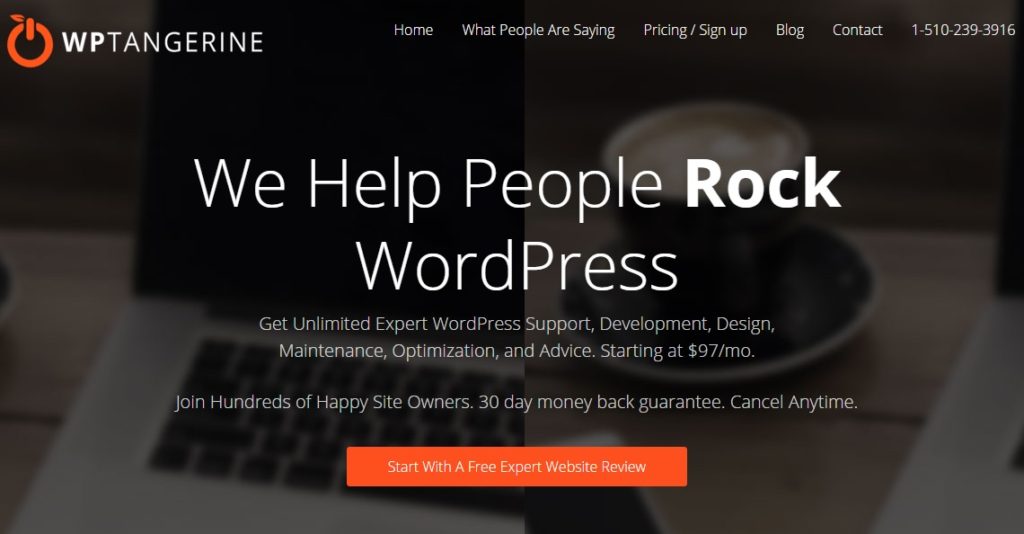
Recent Comments