Tips and Tricks, Website Platforms
WORDPRESS VS WIX: Feature Set and Flexibility Compared!

- Wix. Wix is a versatile site builder that supports blogging (see our collection of Wix-based blogs) and eCommerce (check out our examples).
There are also many extensions that you can integrate into your website – Wix has a collection of various free and paid add-ons called App Market. Here are some examples: Holiday badges (free), Comments (free/premium), Events Calendar (free/premium), Live Chat Room (free/premium), Customer reviews (free/premium) and more.

These applications are as easy to install and manage as the builder itself. Some are developed by Wix, others are provided by third-party developers. et’s take a closer look at Wix’s in-house features:
eCommerce: multiple payment options, the ability to generate coupon codes, tax management, product options etc. Wix’s Commerce engine is designed for smaller shops.
Blogging: scheduled posts, featured posts, Facebook comments, blog archive and tag clouds.
Forum: from now you can create a simple forum (you can install it from Wix App Market) within your Wix website. Wisely managing it, you wiil receive your own website community, that sounds pretty nice.
Wix ShoutOut and Smart Actions. Your Wix website lets you easily gather information from your visitors as they interact with your site. All their info is automatically saved to the Contacts section in the dashboard.
You can use this info later to create Smart Actions by choosing triggers and assigning actions. For instance, you can set Smart Actions to invite new shoppers to redeem a coupon when a new user signs up to your newsletter.

Wix doesn’t open up the codes. They do have a ‘custom HTML’ widget, but they don’t provide full access to the site’s source code.
- WordPress. WordPress started as a blogging platform, but quickly developed from this single purpose and became a versatile program for creating various websites, from portfolios to webstores. This is possible thanks to numerous plug-ins which can add any kind of functionality to your site. There are social plugins, commenting systems, SEO packs, safety plugins and much more.

WordPress vs Wix. Balancing ease of use with complexity is difficult, so usually, the easier the tool, the less flexible it is. But this rule doesn’t apply to Wix. Today Wix gives you near-perfect combination of flexibility and ease-of-use that is harder to reach with using WordPress CMS.
Tech Listing Reviews, Website Platforms
WordPress vs Drupal: A Brutally Honest Comparison (the CMS battle continues)


When it comes to content management systems, there are two names that stand out: WordPress vs Drupal. Each has its own loyal community, a long list of popular websites that it powers, as well as a wide range of features and functionality.
It is common knowledge that WordPress is easier to use and more popular, as compared to Drupal that has a smaller community and a steeper learning curve. But apart from that, what really separates the two? In this article, I shall attempt to compare WordPress vs Drupal across a given set of fields.
Let’s have a quick introduction to the two players in this comparison. Obviously, both are content management systems. That means they give you a self-hosted solution to create and manage all of the content on your website.
So how do they stack up as content management systems?
WORDPRESS
WordPress is the world’s most popular content management system. Originally launched as a blogging platform back in 2003, WordPress now powers 29% of all websites and controls a massive 59.8% of the known content management system market.
Some notable examples of famous entities using WordPress for all, or part, of their web presence are:
Whitehouse.gov
Sony Mobile
University of Washington
Mercedes Benz
TechCrunch
The New Yorker
DRUPAL
Drupal has been around for even longer than WordPress, though it lacks WordPress’ gaudy market share. Originally launched in 2000, Drupal powers 2.3% of all websites and has a 4.6% share of the content management system market.
Some notable websites running on Drupal are:
University of Colorado
State of Colorado
The Economist
Dallas Cowboys
Nasa.gov
ADVANTAGES OF THE PLATFORMS
Let’s now compare their advantages to see how they stack up.
WORDPRESS ADVANTAGES
Ease of getting help – WordPress’ massive global community means that it’s easy to find support for any issues that you run into.
Lower development costs – WordPress offers more “out of the box” solutions and WordPress developers are usually more affordable than Drupal developers
Ease of use – WordPress is significantly more user-friendly, especially for non-developers.
Extensibility – WordPress’ third-party theme and plugin communities make it similarly easy to extend WordPress without the need for custom development. Some people even claim that, with the right extensions, WordPress can do anything that Drupal can do.
DRUPAL ADVANTAGES
Core support for multilingual sites – in Drupal 8, multilingual functional is baked into the core, whereas WordPress sites need to turn to third-party plugins.
Taxonomies for handling lots of data – Drupal’s taxonomy system is more flexible than WordPress, which can make it ideal for handling lots of content.
Custom content types and views – while WordPress does offer custom post types, most people consider Drupal’s custom content types to be a bit more flexible.
Access controls/user permissions – whereas WordPress single-site ships with 5 basic user roles, Drupal has a built-in access control system where you can create new roles with individual permissions.
Tips and Tricks, Website Platforms

Wondering which is better between WordPress vs Joomla? We’ve got this!
When it comes to building a feature-rich, scalable web site, not all content management systems (CMSs) are created equal. For large or complex projects, you’ll likely need more in terms of extensibility and security than drag-and-drop solutions that are designed to help non-developers get started quickly. If you need a CMS with more under the hood, you may want to check out Drupal or Joomla! They each require a little more technical expertise to set up and maintain, but they can more than make up for it if you’re building a complex site for a large organization.
Choosing just a platform for blogging might not be as hard as choosing the entire content management system that allows you to do more complex web projects. Casual bloggers who don’t ask for much can easily go for less complicated services, although WordPress should always be on top of the list when pondering over the platforms. But when it comes to entire content management systems that allow you to do much more than just writing posts, things become a bit more serious.
AN INTRO TO WORDPRESS!
WordPress is an online, open source website creation tool written in PHP. But in non-geek speak, it’s probably the easiest and most powerful blogging and website content management system (or CMS) in existence today.
What do TED, Flickr, The New York Times, Boing Boing, the Chicago Bulls, BBC America, Beyonce, The New Yorker, Vogue, The Rolling Stones, and thousands of other people have in common? They all made their official blogs and sites with WordPress.org. Launched in 2003, it doesn’t need any introduction except the long list of sites using it today and the fact that it powers almost one-quarter of the web.
Basically, you’re in good company if you use WordPress to publish on the web. Many famous blogs, news outlets, music sites, Fortune 500 companies and celebrities are using WordPress.
For example, famous blogs like Mashable and TechCrunch are both on WordPress. News outlets like The New York Times’ blogs and CNN’s on-air personality blogs all use WordPress, too.
If you’re ever curious about about who uses WordPress, head on over to the WordPress site showcase and you’ll be impressed by the number of well-known sites and famous people using WordPress to power their websites.
Often beginners ask us: Why should I use WordPress? Isn’t my old site good enough? Why do I need to switch to WordPress? If you’re asking these questions, then you’re at the right place. In this article, we have compiled a few reasons why you should use WordPress, in what ways you can use WordPress, and who is using WordPress.

People often make the mistake of classifying WordPress as just a blogging platform. Although that used to be true in the past, WordPress has evolved through out the years into a versatile content management system (CMS). While you can still use WordPress to create a simple blog, now it also allows you to create fully functional websites and mobile applications.
The best part about WordPress is that it’s easy to use and flexible enough for just about anything. That’s the main reason why WordPress has grown so much in popularity. According to a recent survey, WordPress powers 22.5% of all websites on the internet.
Due to it’s robust features, many of the top brands use WordPress to power their websites including but not limited to: Time Magazine, Google, Facebook, Sony, Disney, LinkedIn, The New York Times, CNN, eBay, and more.
Let’s take a look at why you should use WordPress.
WordPress is Free as in Freedom!
WordPress is a free software, this means you are free to download, install, use and modify it. You can use it to create any kind of website. It is also open source which means the source code of the software is available for any one to study, modify and play with.
There are currently 2600+ WordPress themes and 31,000+ plugins available for free. You can download, install and use them on any website.
To run WordPress, all you need is a domain and web hosting. We recommend using either Bluehost or SiteGround because both of them offer our users a free domain and 50% off their hosting prices. Check out our guide on why is WordPress free?

Due to the nature of open source, WordPress is a community software. It is maintained by a large group of volunteers majority of whom are WordPress consultants with active interest in growing and maintaining WordPress. Anyone can contribute to WordPress by writing patches, answering support questions, writing plugins, creating themes, translating WordPress and updating documentation.
By using WordPress you become part of that awesome community. You get free support from other community members, download free plugins and themes, and once you have little experience with WordPress you can even contribute back to the community.
Website Platforms
We are often asked by users why they should use WordPress instead of other free blogging services like Blogger, Ghost, Tumblr, etc? Medium is a fast growing free blogging platform that allows anyone to create stories and have their own personal space on the web. In this article, we will compare WordPress vs Medium with the pros and cons of each platforms.
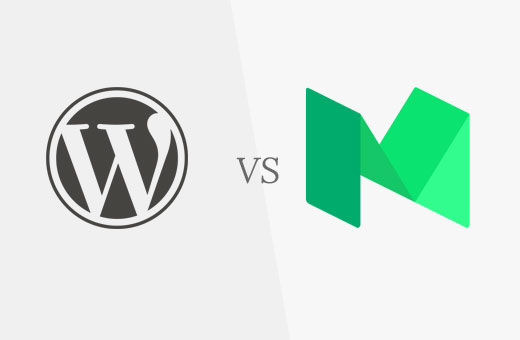
Important: Please note that this comparison is between self-hosted WordPress.org sites and Medium, not WordPress.com vs Medium.
1. Ownership of Your Content
Medium is a free online community where anyone can share their stories. It is easy to use, reliable, and has built-in social networking features.
However, you do not own Medium. It is owned by ‘A Medium Corporation’, and they can decide to shut it down, announce new pricing plans, or cancel your account at anytime.
On the other hand, WordPress allows you to own your own content. Since you host your own website, you have full control over your data and who you share it with.
2. Growing into Your Own Brand
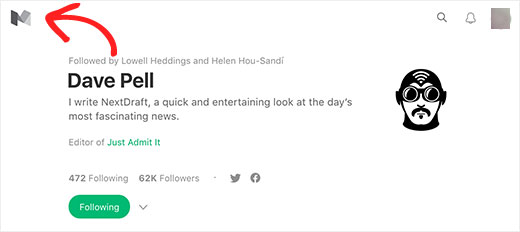
When you are using Medium, you are promoting their brand along with your stories. You don’t get paid for that. If you are not a famous author, chances are that Medium users would remember reading a story on Medium without even remembering your name.
Medium is also a network which means content from other authors often get displayed as next stories below your own story. Taking your users away to read articles by other brands and authors.
On WordPress, you have full control on how you want to promote your brand. As your site grows in popularity, you alone decide how to capitalize on your content and brand recognition. Your content and ideas are recognized by your name alone.
Since you have full control of your WordPress site, you can do a lot more to increase the time users spend on your site.
3. Design Possibilities
Medium allows you to choose a layout for your publication. You add your own logo, background color, or image to the header. For layout you can choose grid or stream based layout. This drag and drop editor is very easy to use and offers multiple customization options.
However, still your publications appearance is limited to the choices available in Medium. You cannot choose your own design and layout for your website.
On the other hand, there are thousands of free and paid WordPress themes available. These themes are designed by professionals with innovative designs and unlimited customization options.

WordPress gives you the flexibility to build a site that looks uniquely yours. If you can spend a little more, then you can hire designers and developers to create any kind of website imaginable.
4. Freedom to Move

Medium allows you to export your data in HTML format. This makes it difficult to export your data into other platforms like WordPress. Responses and likes on your articles cannot be exported.
Setting up redirects from Medium to WordPress is nearly impossible. Even if you are using a custom domain on Medium, you will still have to manually setup a redirect for each story on your new platform.
As an open source platform, WordPress gives you freedom to move all your content. You can import/export your data from WordPress using importer plugins.
You can also import/export users and comments. WordPress also comes with amazing backup plugins that allow you to restore and migrate your site to a new host or even a new domain name.
5. Support Options
Medium comes with extensive documentation and a ticket based support system. Currently, support is free for all users. Answers are provided by Medium staff and their response time depends on the number of support requests they have in pending.
WordPress is a community driven project. It powers more than 26% of all websites on the internet. Free community support is available through WordPress.org website. (See: why is WordPress free?)
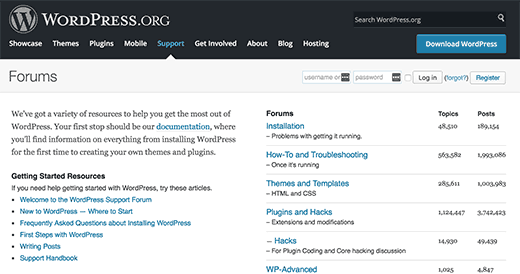
Apart from that, you will find WordPress support on countless third-party platforms like StackExchange, YouTube, SitePoint, etc. See our guide on how to properly ask for WordPress support and get it.
Website Platforms
I agree to the Terms of Service and Privacy Policy I understand that I will obtain a subscription to ZoomInfo Community Edition at no cost in trade for downloading and installing the ZoomInfo Contact Contributor utility which, among different options, includes sharing my business contacts in addition to headers and signature blocks from emails that I obtain. In my trade (public accounting), just a few missed commas means the difference between thousands and thousands and thousands of dollars for our shoppers and THAT’s NOT acceptable – so…NO, there is not anything extra important on a candidate’s resume than their means to spell-verify, self-review, and oh yeah, meet all the opposite standards which can be required for consideration for a job.
The websites designed by these designers are terrific and Tech Reviewer served as the genuine platform to unite the shopper and developer with none trouble. What I pay an agency to do is to utilize their network and trade data to seek out and discover candidates. And, in case you’re really looking ahead for a reliable and expert company in WordPress and blog development, then tilden tasks is your one -cease answer.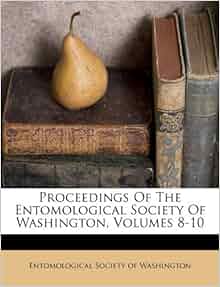
If a person needs to learn” a new career at an employer’s expense – such an individual should take a drop in wage and turn out to be a trainee once more – or strive the welfare group. So happening Find a WordPress Tech actually did pay off, as they introduced me to Tilden Tasks – and I couldn’t be happier! Maybe it’s time for this trade to endure a real fundamental change as nicely… we then would possibly even have some hope then. Friendly opinions will typically be fairly delicate – most of our buddies instinctively chorus from harsh critique. Take the time to grasp the company and the function – there may be a lot of information online. Depending on what it’s that you just do, folks may or might not leave critiques on their very own.
I agree that for this reason people are utilizing recruiters, in the traditional sense, less often. Unfortunately, this will imply that you do not even get to see individuals who could be unbelievable to your organisation – someone who could have a implausible cultural match and associated skills but not in your business can still be a very worthwhwile asset.
Website Platforms
Despite ongoing cries that blogging is slowly dying, there are still tons of individuals looking to start a brand new free blog for the first time or transfer to a greater platform on the Web. Now that we have been building web sites for years and have learned to code, we get pleasure from using WordPress, however we still find using drag and drop internet builders equivalent to Squarespace such a joy as it allows us to launch new web sites in lower than an hour (relying on how a lot content material we now have to upload) – all printed and prepared for guests!
It seems that WordPress is kinda like Android with its flexibility and how you can set up pluggins, themes and tools from varied developers, more customisability, whereas Squarespace is like Apple the place the whole lot is customised, simple to make use of and should simply work. Here’s an Official Squarespace Offer Code to get you started When and in case you are ready to upgrade, just click on the Enter an offer code” link in the improve web page, and insert the supply code. WordPress is much more versatile, however can take time to get a superb handle on. Squarespace is a simple to use web site builder, and you may whip up a great looking web site in a fraction of the time it takes so that you can get your WP website set up. Squarespace has made a commitment to reply all questions inside 1 hour – you simply do not get that stage of dedication from WordPress.
Such limitations can be what makes Squarespace a lot simpler to make use of as they offer you a drag & drop interface that WordPress by itself does not (not to point out the 24/7 support and back-end tech assist they supply). There are two most important methods to show languages – one is to manually construct out pages in numerous languages (so you’ve got an actual human doing the interpretation). We weighed up plenty of platforms once we arrange and determined the best in balance was WordPress. However, this is not all the time the case so be sure you fastidiously vet the template provider.
But on the end of the day, as you talked about, you’ll should weight the professionals / cons of utilizing a platform that you are snug and proficient with. When we have been learning the best way to use WordPress, it takes hours of analysis to simply fix one subject. Simplistically, WordPress is an open supply platform , which means that their codes are open to all people to make use of and customise. Even although WordPress is far more flexible than Squarespace, its studying curve is loads steeper than Squarespace.










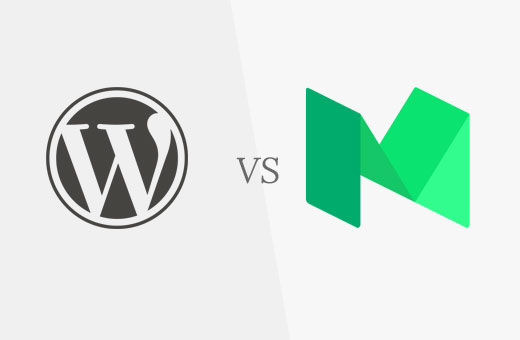
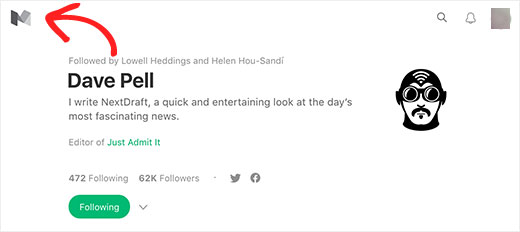


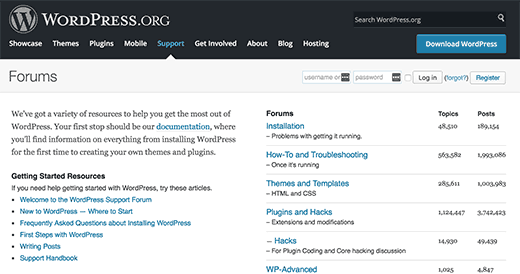
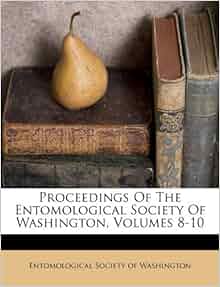

Recent Comments